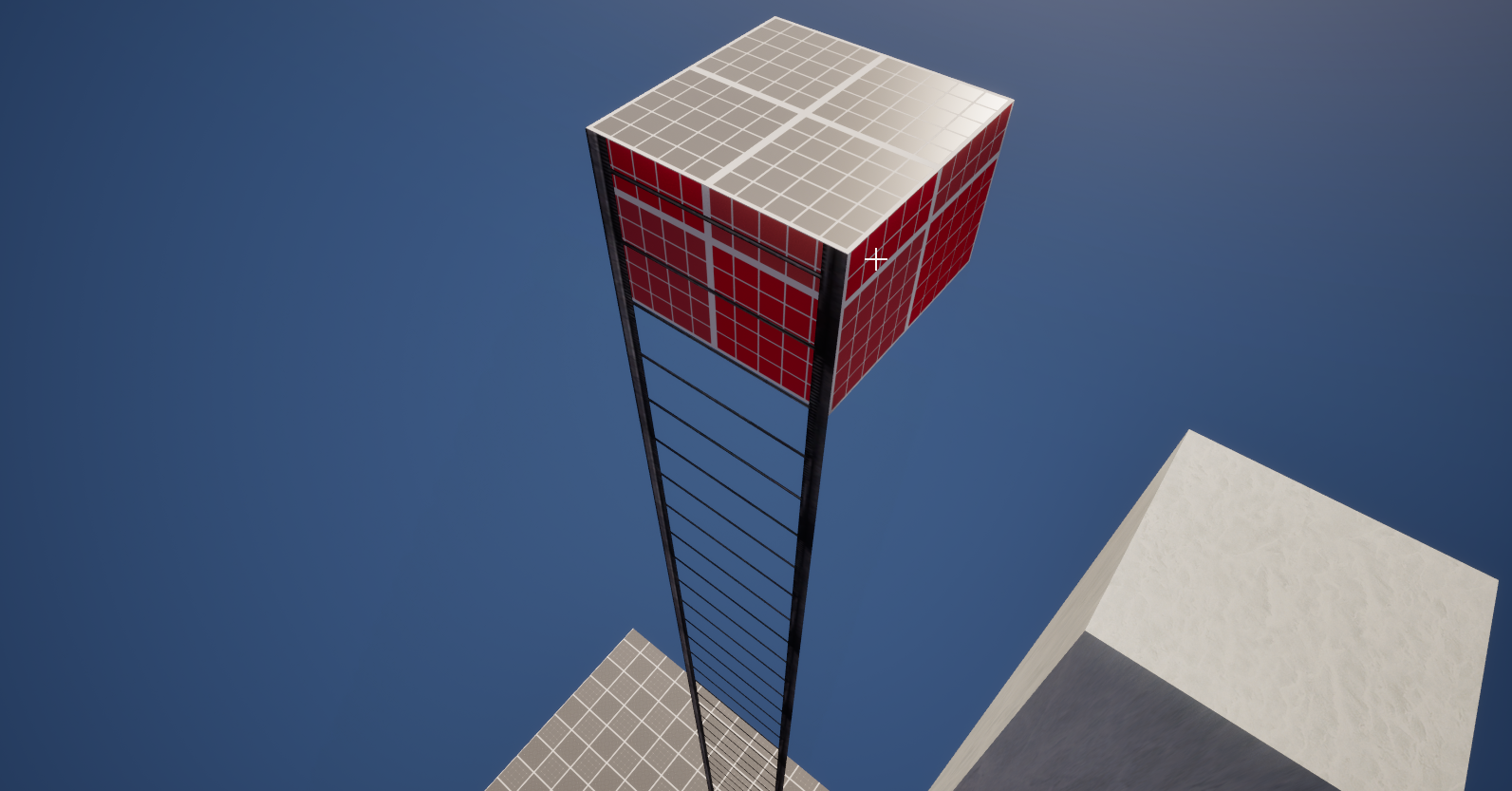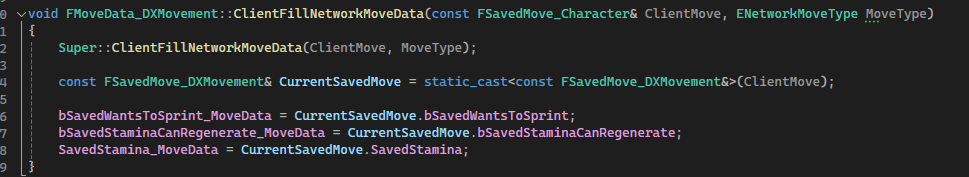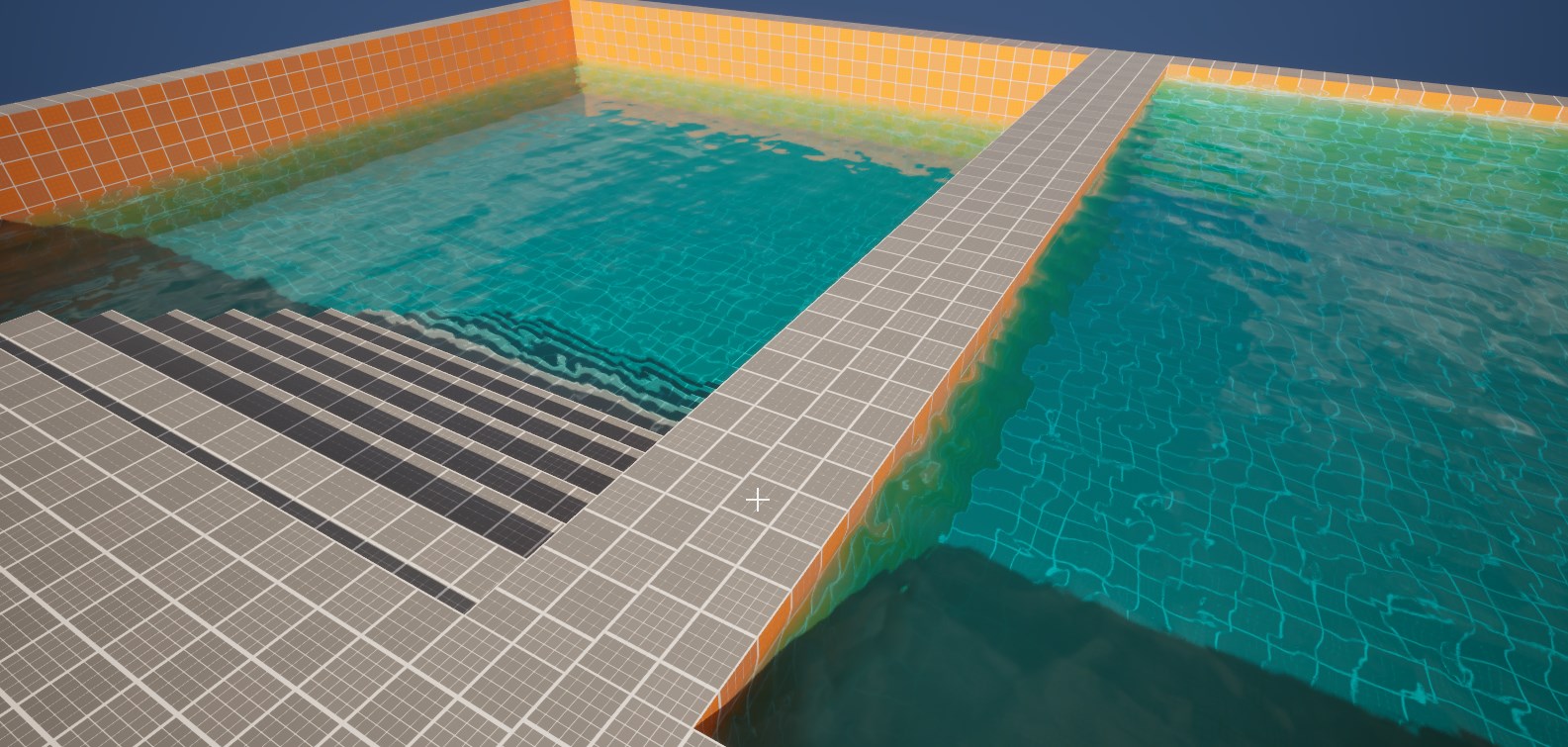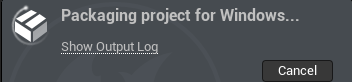Engine update - Unreal Engine 5.5 Preview
After long break I returned to the project. But meanwhile new version of engine was released so I had to update my project to this version because I want to have the newer one. Why? Because. There was some problems with plugins but I finally managed to fix it.
Intel 13/14th gen stability problems
Meanwhile when I have put this project aside I wanted to finish Cyberpunk 2077. But couldn't. Why? Because game was crashing every 5 - 10 minutes. It has come to this point that I couldn't finish some mission. I started searching what could it causing this behaviour. I reinstalled every driver, did memtests, did the graphic cards clean install - nothing helped. I found an TikTok which said that Intel CPUs 13/14 gen has manufactur defect and it causes instability in the most games/programs. Instability was felt even in Unreal Engine 5. Yes - I thought it was specific to this engine. No. After updating BIOS and applying Intel's fix it started working normally. Nothing is crashing, but I have still damaged CPU and I need to return it for warranty. So if you have 13/14th gen Intel CPU and have problem with engine stability - check if you need to update your BIOS.
GoldSrc Ladders
Almost finished
6 months ago I started “porting” ladder system from GoldSrc (Half-Life 1) to my game. It is almost finished, I had problem with climbing down the ladder when the player is going like this:
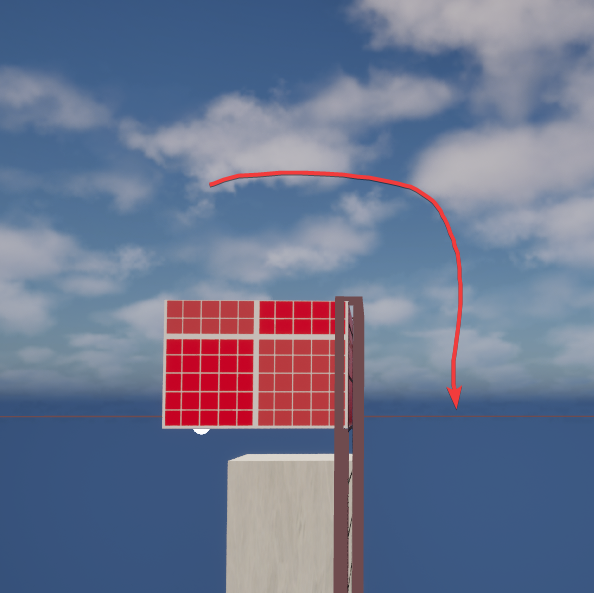
It was hard to calculate the velocity direction which player has to follow. I was looking a lot of time for a solution but it was waiting in the Half-Life source code. The trick is to do a Line Trace to the “center of ladder” from player position and check for intersecting normal of ladder brush.
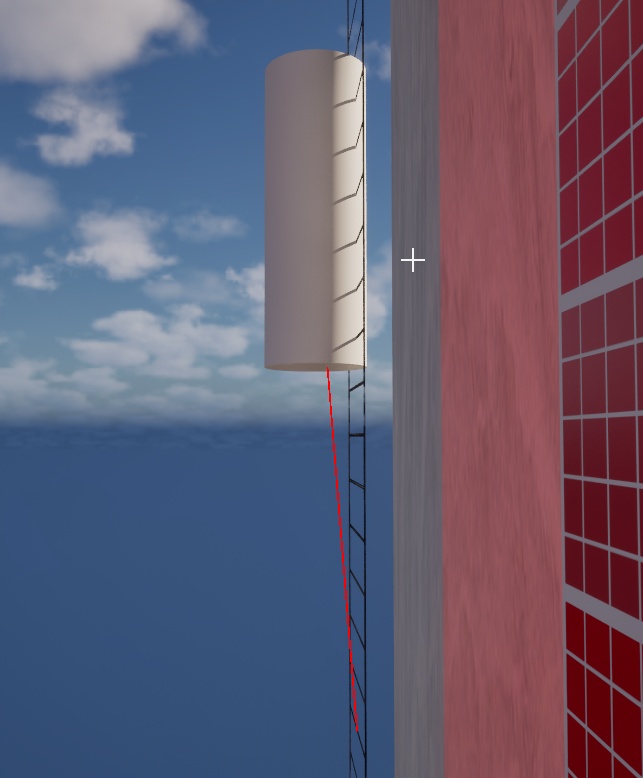
You can see that LineTrace is hitting the normal of front face of ladder so we can get the normal and set the player movement to move along this surface - that’s it
Now I have another problem, when my character is going up, or down it also moves slightly forward or backward so it causes that player falls from the ladder. I must find out why is this happening. You can see issue here:
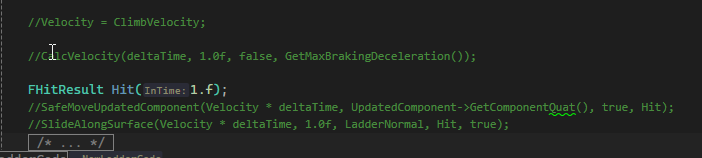
I commented out code I suppose issuing it, and my character stopped moving in all directions so yeah - some of these must be causing it
Ok and I found this CalcVelocity function was causing this. But if I remove it - networking will still work?
Yes it works. That was simple.
What next?
When adding a- I checked it and it is working, lolBrushLadderit is not correctly sizing theUBoxComponentto fit the ladder Static Mesh- Jumping off the ladder
- Toggling off/on?
- Source Ladders Version (with predefined path to climb)
Jumping off
Let’s do the jumping off the ladder, it should be simple as.. you know what.
Firstly I must update my function DoJump because current overload will be not supported any more so I must change the syntax from:
virtual bool DoJump(bool bReplayingMoves) override;
to:
virtual bool DoJump(bool bReplayingMoves, float DeltaTime) override;
After little changes DoJump functions looks like this:
bool UDXMovementComponent::DoJump(bool bReplayingMoves, float DeltaTime)
{
// if (!bReplayingMoves)
// pPlayer->JumpTriggered();
if(CurrentLadder)
{
constexpr float fJumpOffStrength = 400.0f;
// We need to jump off the ladder in the opposite direction of the ladder normal
Launch(FVector(LadderNormal.X * fJumpOffStrength, LadderNormal.Y * fJumpOffStrength, 0));
return true;
}
SetDefaultMovementMode();
if(IsActuallySprinting())
{
Stamina = FMath::Clamp(Stamina - GameState->PlayerJumpStaminaDrainAmount, 0.0f, GameState->PlayerMaxStamina);
StaminaLastUsedTime = GameState->GetServerWorldTimeSeconds();
bStaminaCanRegenerate = false;
}
return Super::DoJump(bReplayingMoves, DeltaTime);
}
It has implemented jumping off from the ladder and it feels like GoldSrc now.
I am happy I got this finally working. Still needs some tweaking but the main goal has been reached.