Fire Actor and FireComponent
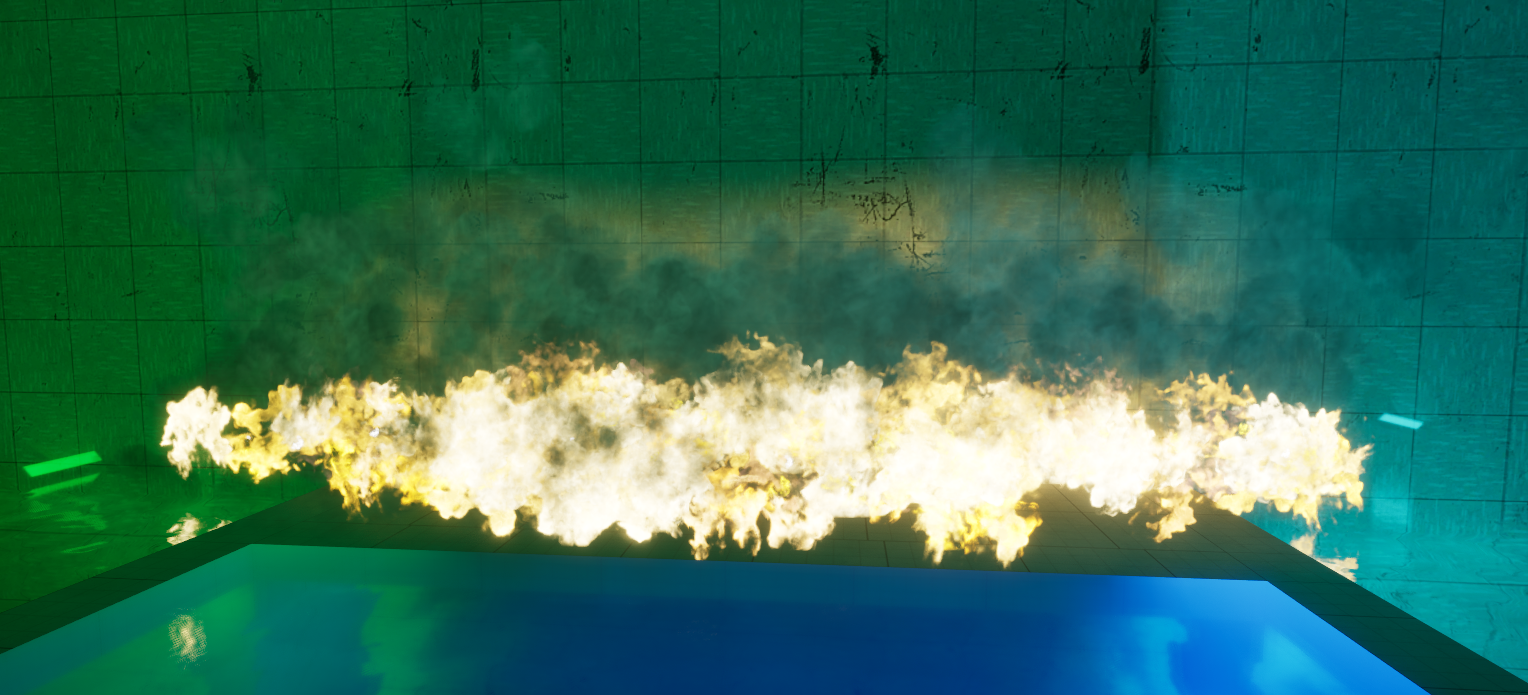
The Fire Actor and its FireComponent allow designers to create and manage fire sources within the game environment. These entities provide extensive control over visual properties, propagation behavior, damage interactions, and lifecycle (ignition/extinguishing) of fires.
Fire Actor Properties
General Settings
bActive (bool)
- Determines whether the fire starts active when spawned.
bInfinite (bool)
- Specifies if the fire is infinite, i.e., it never extinguishes on its own.
IgnitionTime (float)
- Duration before the fire automatically extinguishes (ignored if
bInfiniteis true).
- Duration before the fire automatically extinguishes (ignored if
Damage (float)
- Amount of damage the fire inflicts on overlapping actors.
DamageInterval (float)
- Interval between damage applications to affected actors.
bUseCustomVisualSettings (bool)
- Enables custom visual settings for fire particles.
ParticlesProperties (FFireComponentVisualProps)
- Custom visual properties (such as scale, smoke spawn rate, and color).
Events
OnIgnited
Triggered when the fire is ignited by an actor.OnFireExtinguished
Triggered when the fire is extinguished. Provides a reference to the actor that caused the extinguishing event.
Gameplay Interaction
Ignition & Extinguishing
- Fire can automatically ignite nearby flammable objects after a delay.
- Automatic extinguishing is controlled by the fire’s
IgnitionTimeor can be set to infinite. - The extinguishing process generates smoke effects based on object size.
Damage Application
- Damage is continuously applied to overlapping actors or components.
- Damage calculation is based on proximity, decreasing damage with distance.
- Designers can adjust damage amount and interval.
Propagation
- Fires can propagate to adjacent flammable objects. Physical material must have
Flamableproperty set-up - Controlled by
bCanPropagate. - Propagation frequency is limited by
IgnitionInterval.
Events & Sound Effects
- Automatically handles particle activation/deactivation and associated sound effects on ignition and extinguishing.
Example Use Cases
- Environmental hazards: Set up areas where fire can damage the player or environment objects.
- Dynamic scenarios: Utilize custom visuals for thematic environments (e.g., magical fire, chemical fires).
- Fire propagation scenarios: Creating chain reactions, such as fire spreading through connected objects.
This entity provides visual and audio feedback directly in the editor, allowing for precise adjustments and easy debugging of gameplay scenarios.
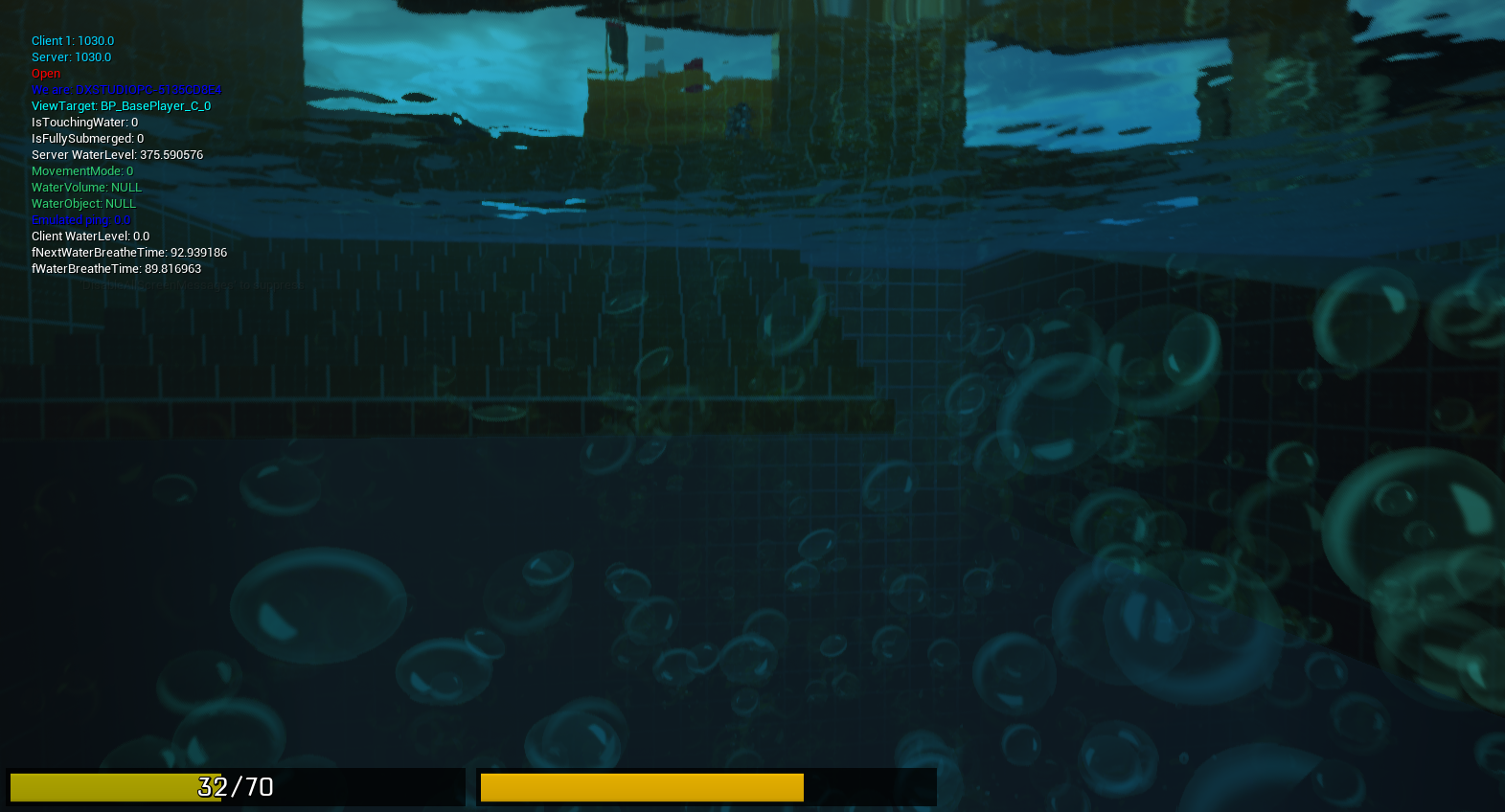
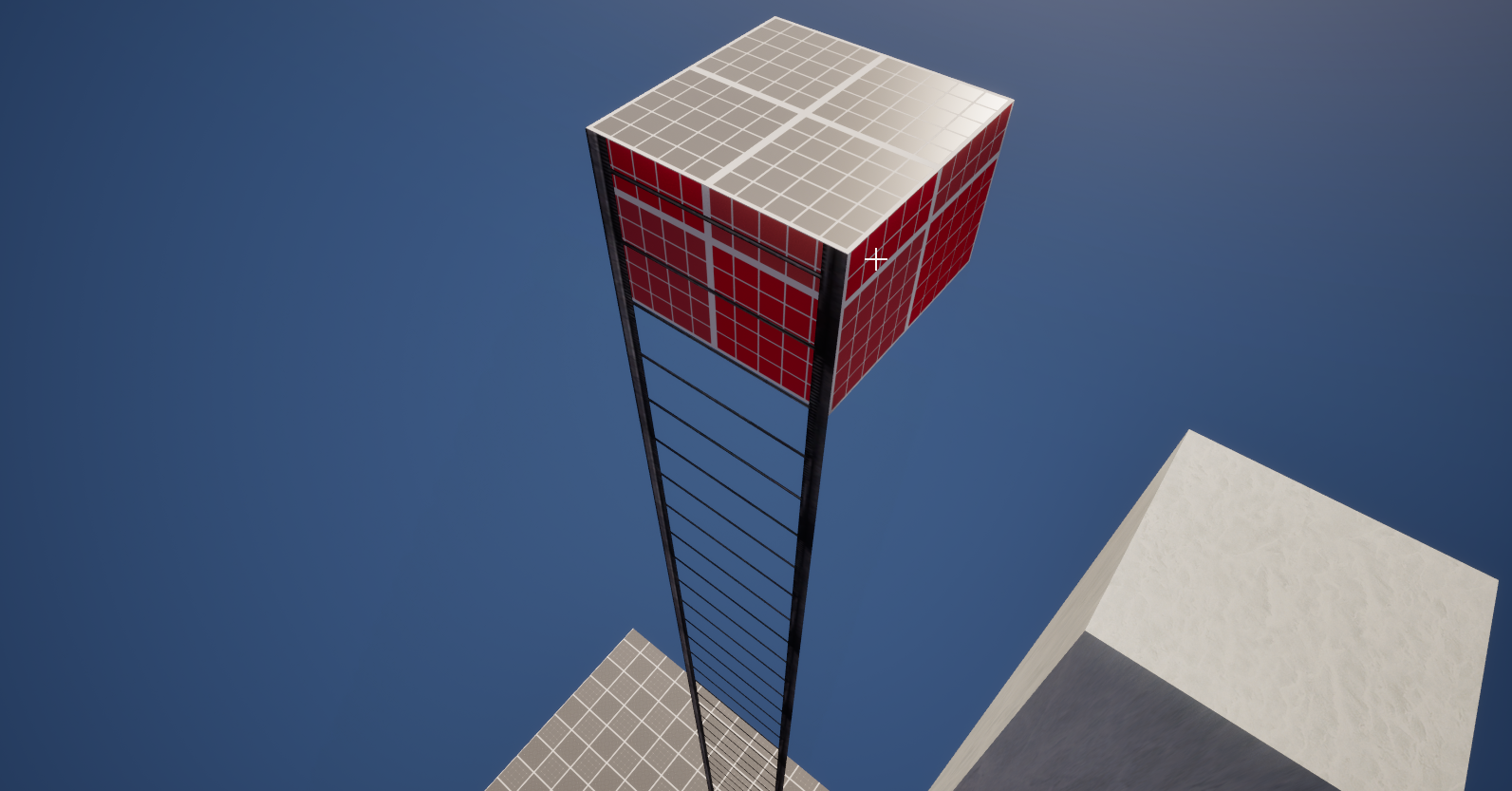

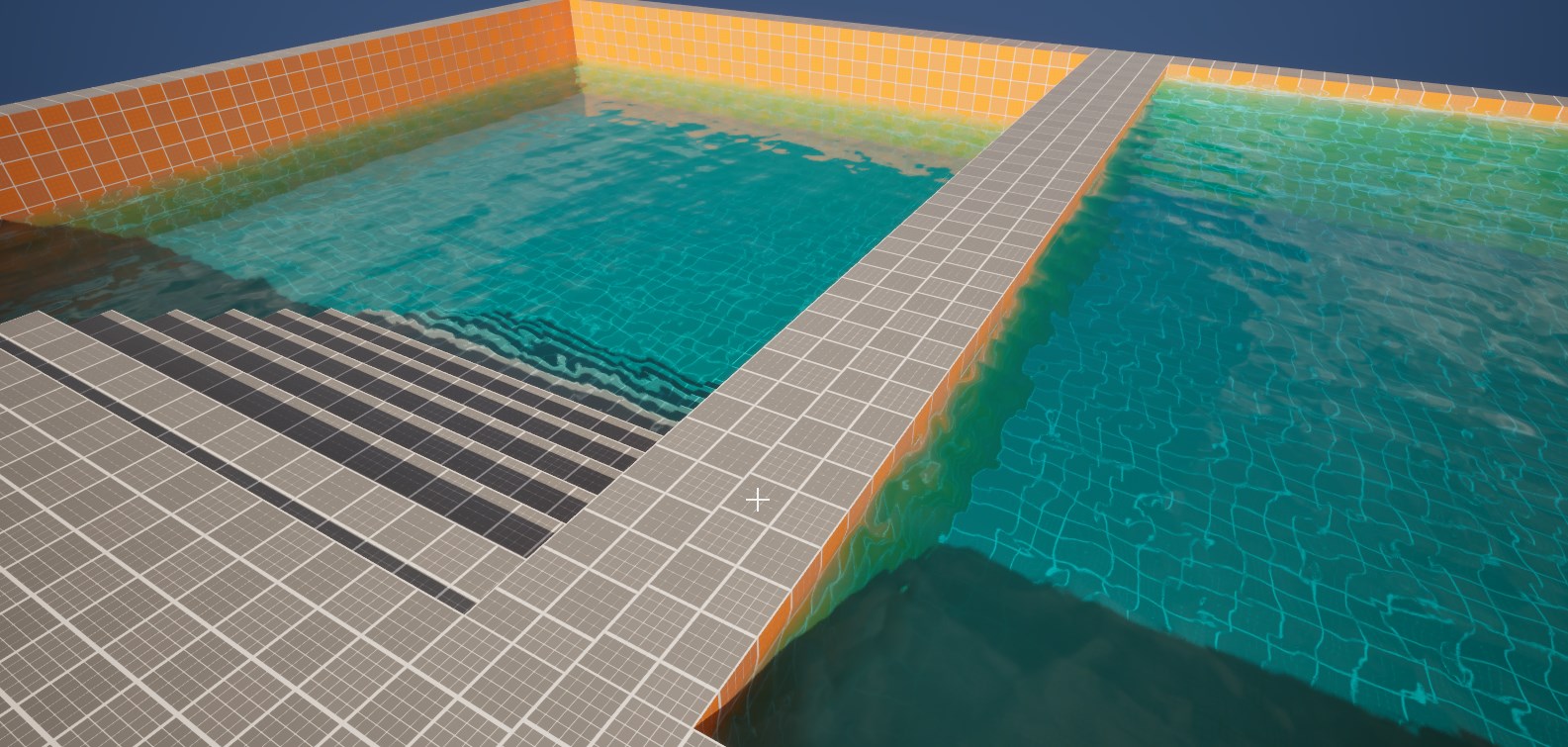
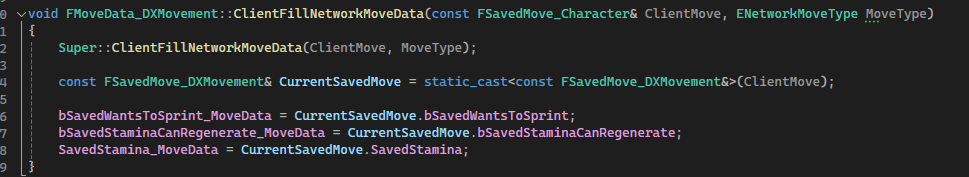
Comments