RotatingMesh
The RotatingMesh is an interactive entity used for creating rotating obstacles or dynamic environmental elements with customizable rotation behaviors, interaction possibilities, and sound feedback.
Primary Functionality
RotatingMesh entities can continuously rotate, accelerate/decelerate, and respond to collisions and interactions initiated by players or other actors.
Editable Properties
Rotation Settings
- InitialState: Determines the starting state of the rotating mesh:
- Idle: No initial rotation.
- Accelerating: Gradually speeds up to full rotation speed.
- Decelerating: Gradually slows down to a stop.
- FullSpeed: Immediately rotates at full speed.
- FullRotationSpeed: Maximum rotation speed (degrees per second).
- AccelerationSpeed: Rate at which the mesh accelerates or decelerates.
- RotationAxis: Defines the axis around which the mesh rotates (modifiable by reversing direction).
- bUseAcceleration: Enables or disables gradual acceleration/deceleration.
- bReverseDirection: Reverses the rotation axis direction at start.
Blocking and Damage Settings
- bStopWhenBlocked: Stops rotation immediately upon collision.
- SlowdownMultiplier: Reduces speed upon collision.
0stops instantly; higher values slow gradually. - BlockingDamage: Damage dealt to objects blocking the mesh.
- DamageToPlayer: Damage applied to players on collision.
- bDamagePlayerOnCollision: Enables damage application to players upon collision.
Sound Settings
- RotatingSound: Looping sound during rotation.
- PitchModifier: Multiplier for sound pitch relative to rotation speed.
Events
Events trigger based on interactions and state changes:
- OnUsed: Triggered upon interaction with the mesh (
Instigatoractor initiating the action). - OnStart: Fires when rotation begins.
- OnStopped: Triggered when the rotation starts to decelerate or stops immediately.
- OnFullyStopped: Triggered when the rotation completely stops.
- OnBlocked: Fired when rotation is obstructed by another actor.
Inputs
- Start(Instigator, bReverse): Initiates rotation; optionally reverses direction.
- Stop(Instigator): Begins deceleration or immediately stops rotation based on settings.
- ForceStop(Instigator): Immediately stops rotation regardless of settings.
- Toggle(Instigator): Toggles rotation on or off depending on the current state.
- SetSpeed(NewSpeed, Instigator): Updates the rotation speed.
- StopAtStartPosition(Instigator): Requests rotation to cease upon returning to initial orientation.
Debug Functions
(Available for debugging in-editor)
- DebugStart: Starts rotation.
- DebugStop: Stops rotation.
- DebugToggle: Toggles rotation state.
- DebugStopAtStartPosition: Stops rotation at the initial position.
- DebugInstantStop: Immediately halts rotation.
Usage Example
Place a rotating platform in the level, set desired rotation speed, and manage interactions and damage through provided events and inputs. Ideal for dynamic obstacles or interactive puzzle elements in levels.
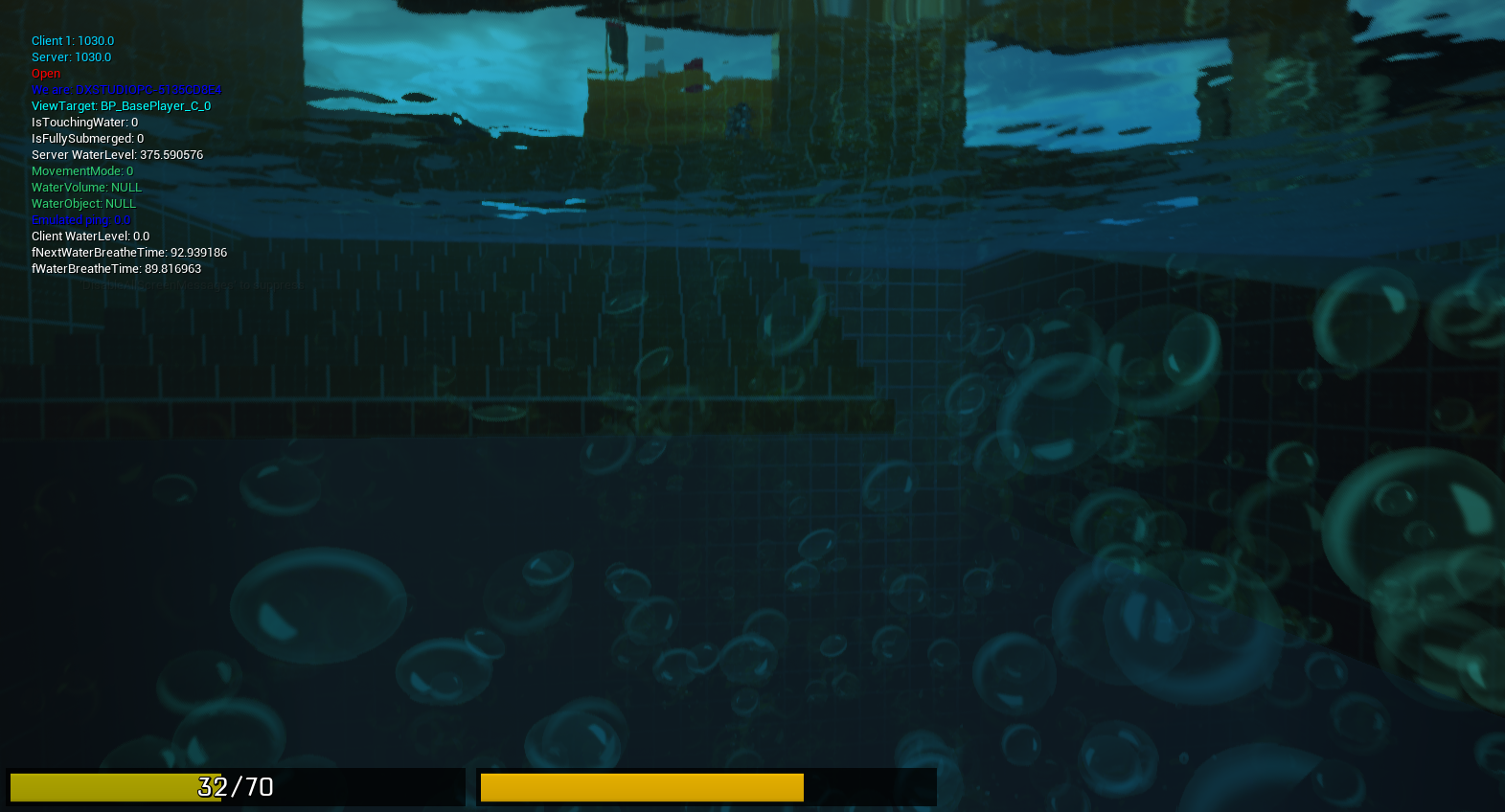
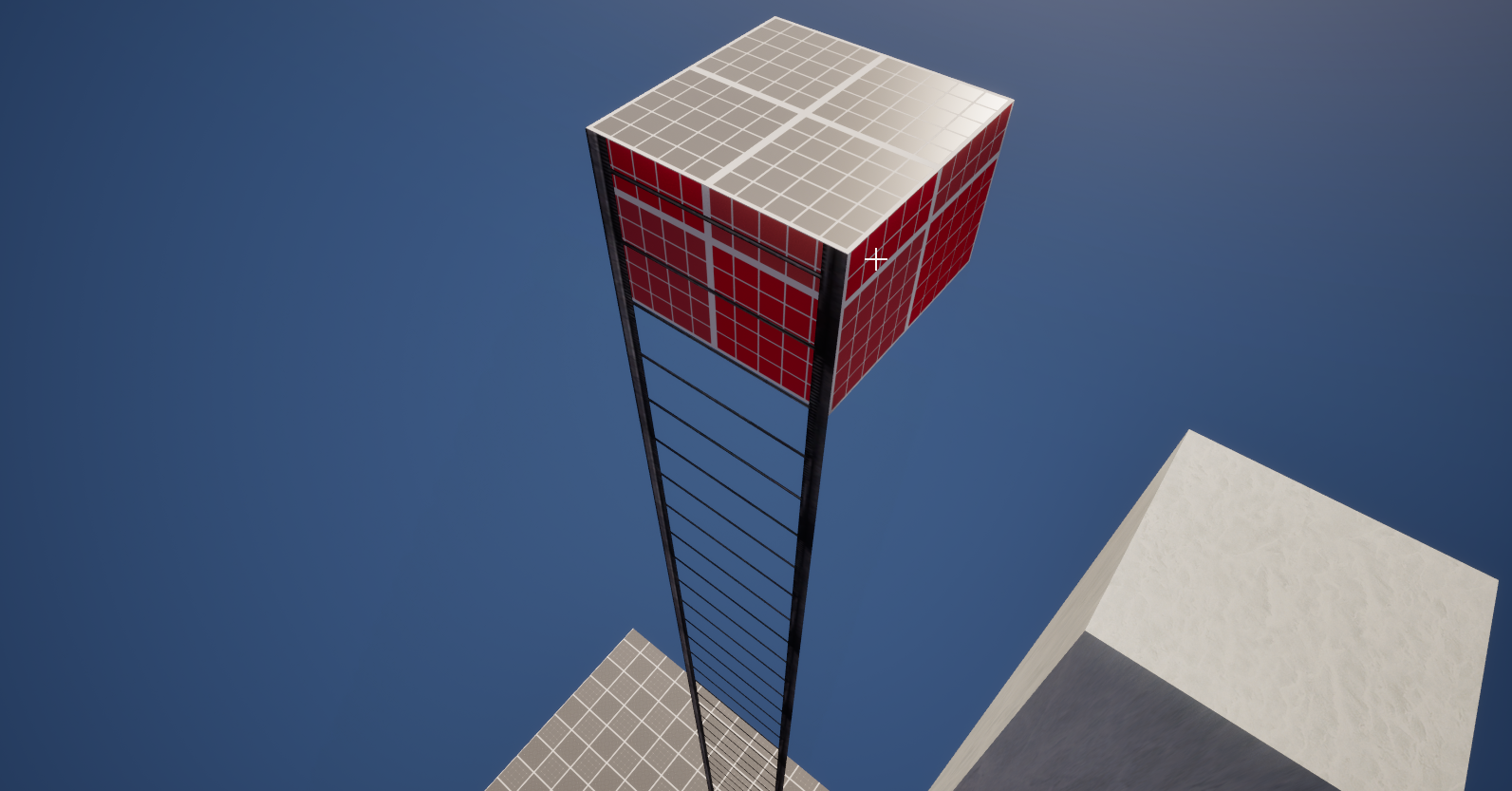

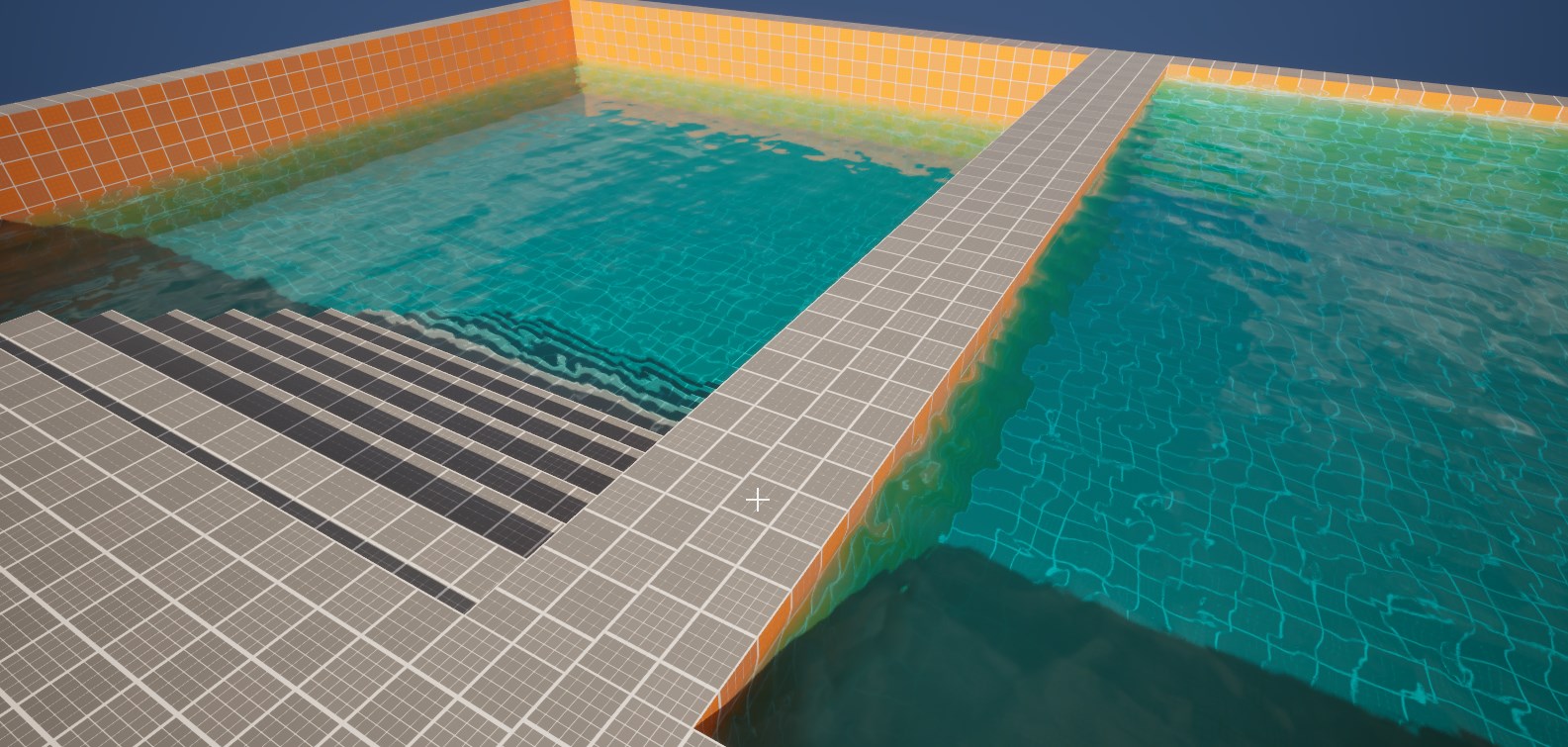
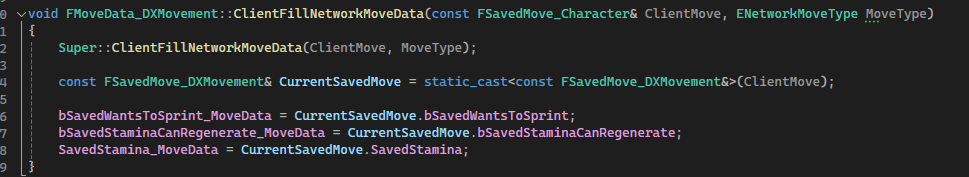
Comments