Brush Button Variants
This documentation covers two interactive button variants derived from the base BrushButton class: the Moving Button and the Rotating Button.
Brush Button Moving
The BrushButtonMoving is an interactive button that physically moves to a specified position when activated. It triggers events and plays sounds similarly to the base button but adds physical movement.
Exposed Properties
Movement Properties
Move Direction (
MoveDirection)
Direction in which the button moves upon activation. Default is forward.Move Distance (
fMoveDistance)
Distance the button moves when activated.Move Speed (
fMoveSpeed)
Speed at which the button moves to its pressed position.Stay Time (
fStayTime)
Time (in seconds) the button stays pressed before returning to its original position. Setting to-1means it stays pressed indefinitely.
Events
- OnUnpressed
Triggered when the button returns to its initial position.
Behavior
Upon interaction, the moving button travels in the defined direction by the specified distance and triggers the OnPressed event once it reaches its destination. After the defined stay time (fStayTime), it returns to its original position, triggering the OnUnpressed event.
Brush Button Rotating
The BrushButtonRotating inherits from BrushButtonMoving, providing rotational movement rather than linear translation.
Exposed Properties
Rotation Properties
- Rotation Distance (
RotationDistance) (Degrees)
Defines how much (in degrees) the button rotates when activated.
Inherited Movement Properties
Stay Time (
fStayTime)
Duration the button stays in the rotated state before rotating back.Move Speed (
fMoveSpeed)
Speed of rotation.Move Direction (
MoveDirection)
Determines axis of rotation. The axis with the highest absolute value determines the rotation axis (Roll, Pitch, or Yaw).
Behavior
Upon activation, the rotating button rotates around the axis determined by MoveDirection, achieving the specified RotationDistance. After reaching its rotation goal, it triggers the OnPressed event. If a reset (fStayTime) is defined, the button rotates back to its original orientation and triggers OnUnpressed upon completion.
Use these button variants to add dynamic interactivity within your levels, creating visually and mechanically appealing interactions for players.
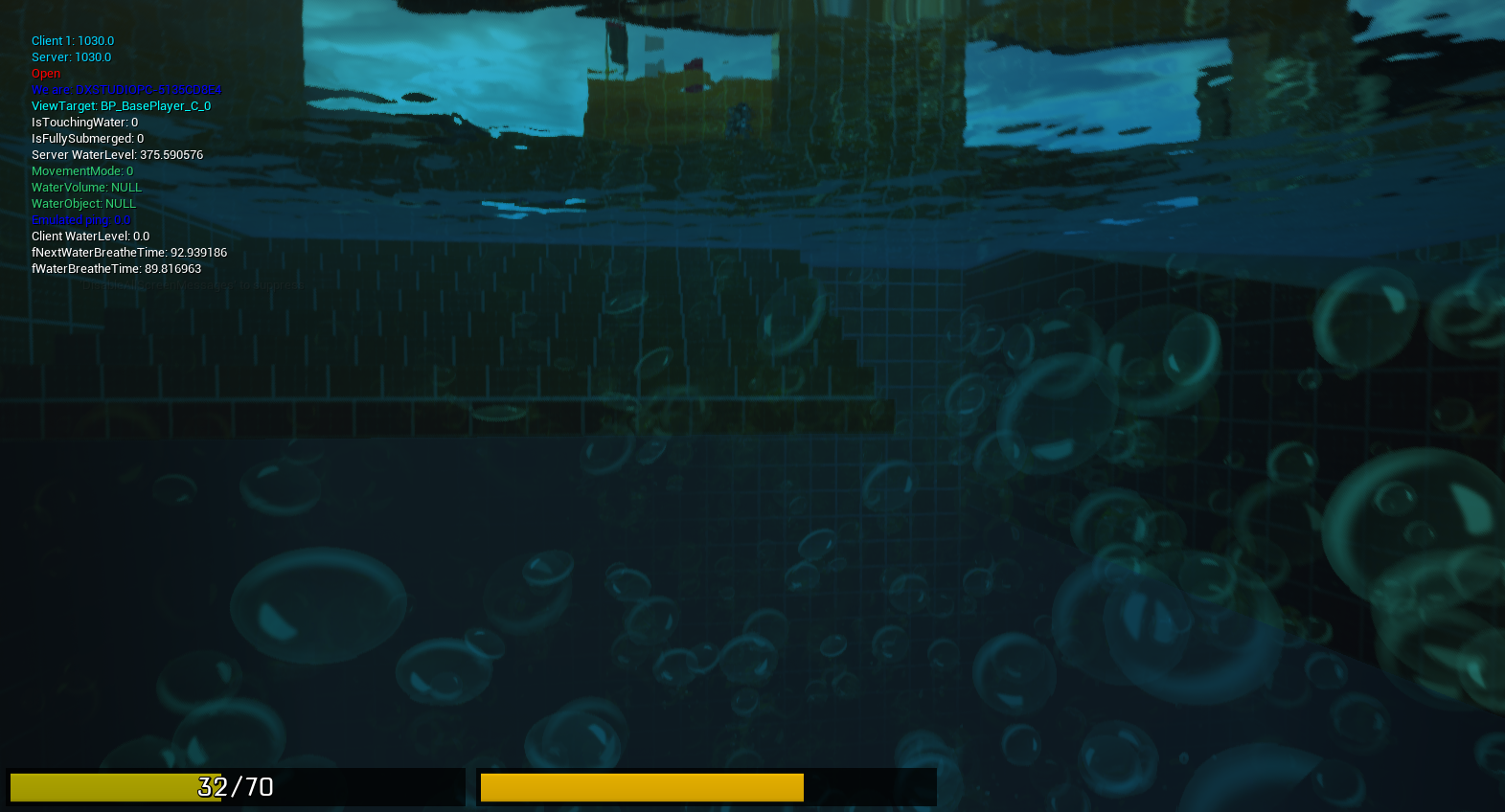
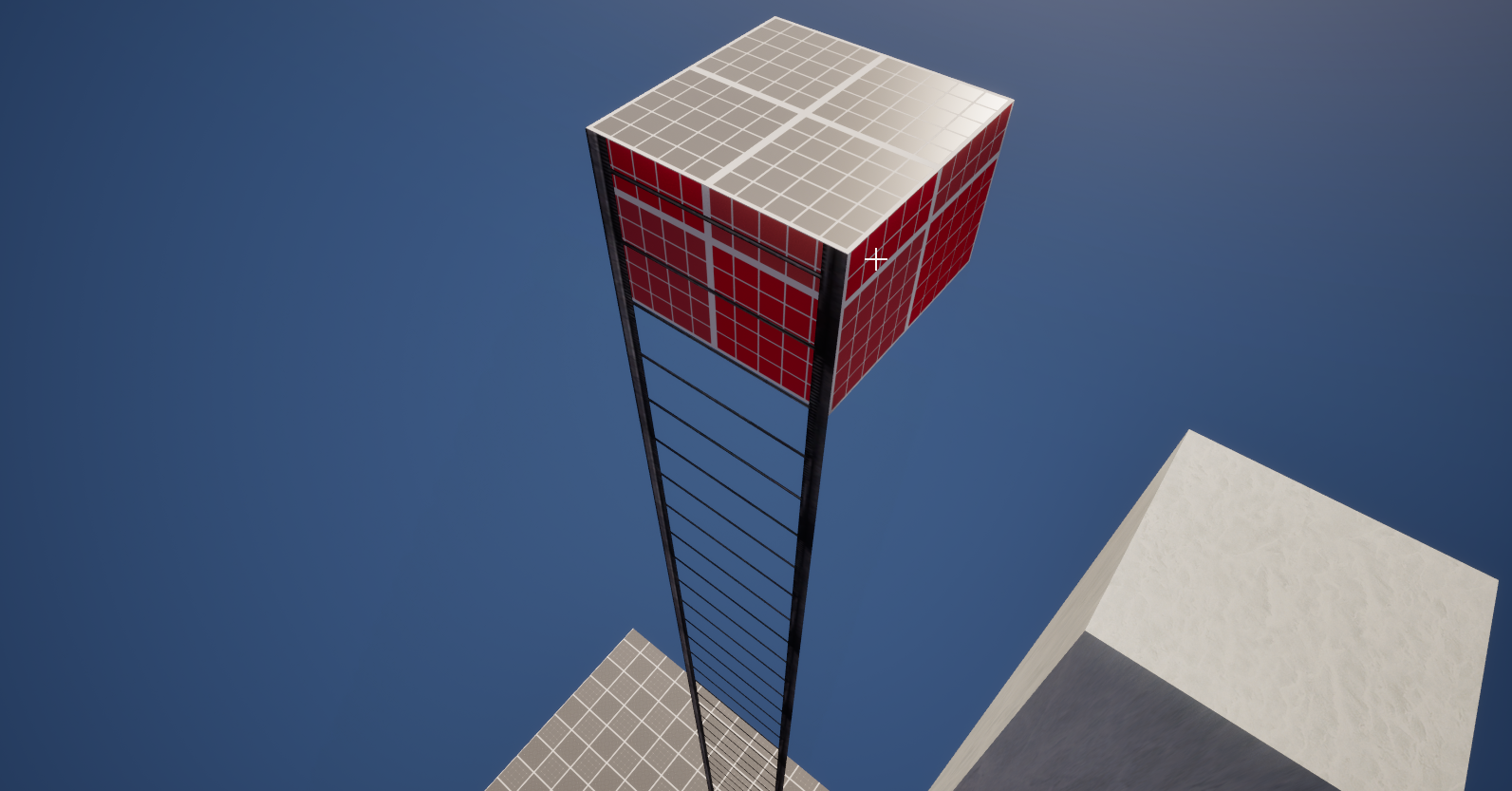

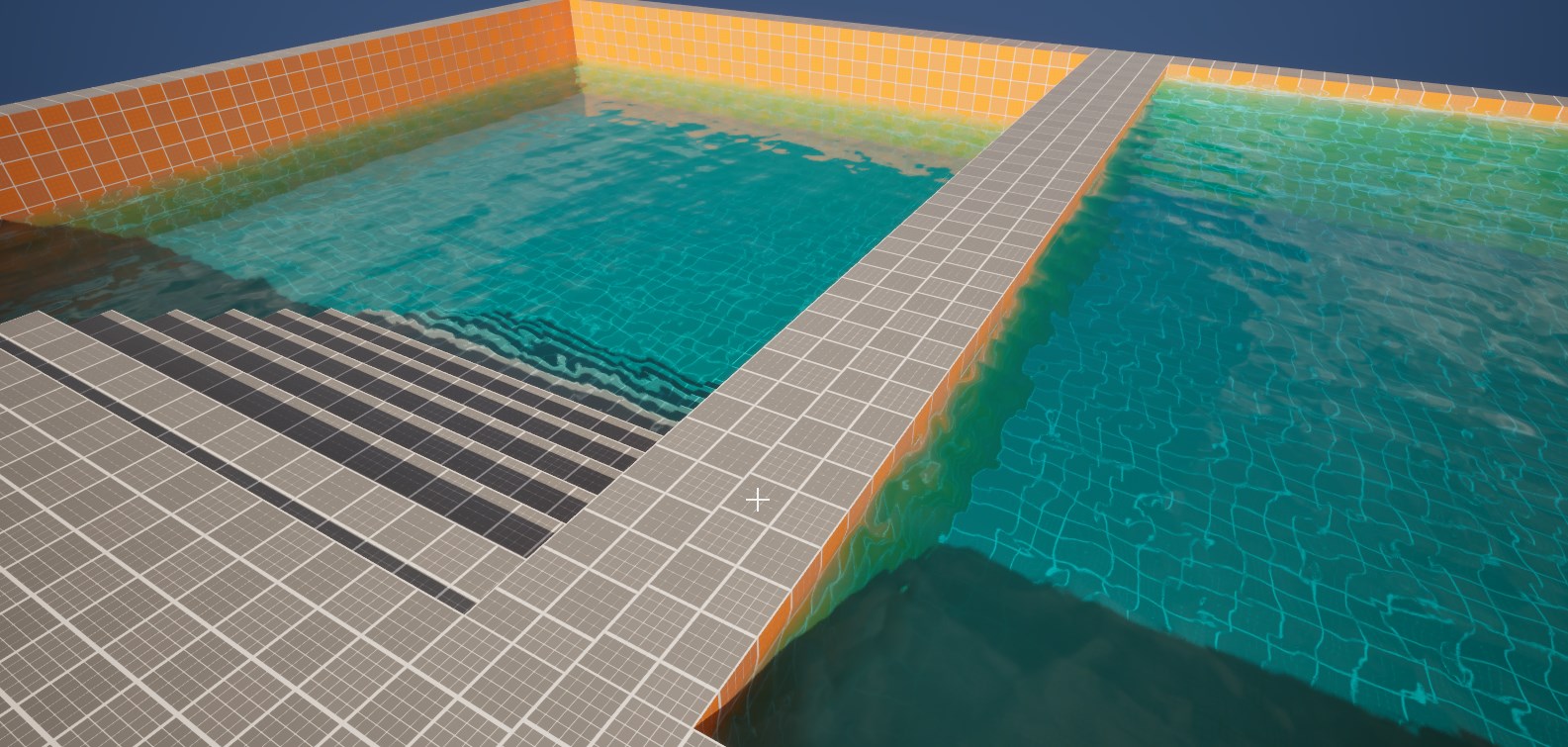
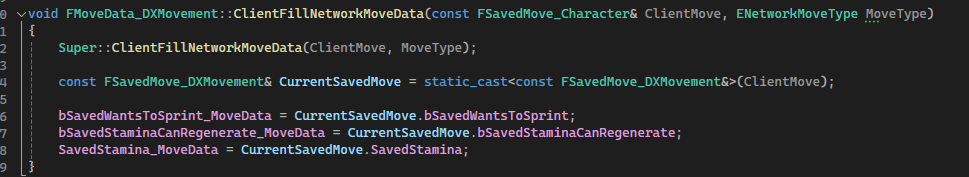
Comments